How to Choose the Best Headless CMS for E-Commerce?
Choosing the best CMS for your e-commerce business is a strategic decision. The right content management system can help you move faster, create better customer experiences, and scale without friction.
In this guide, we’ll discuss what to look for in a headless CMS built for modern commerce, from ease of use to integration and scalability.
You’ll also get a downloadable comparison of five top headless platforms — Contentful, Sanity, Prismic, Payload, and ButterCMS — to help you choose the right fit for your needs.
Short on time? Skip straight to the downloadable CMS comparison table.
PIM vs. CMS - Which One Do You Need?
A Product Information Management (PIM) is built for structure.
It handles product specs, SKUs, pricing, inventory, translations — everything you need to keep a catalog accurate and scalable.
If you're running a performance-driven store with a large or complex product range (like industrial parts or a marketplace), a solid PIM can cover your content needs.
But structured data only gets you so far.
You'll need a CMS if you're building a brand, running campaigns, or creating personalized shopping experiences.
When Do You Need a CMS in E-Commerce?
A Content Management System helps you:
- Create landing pages, buying guides, and campaign content;
- Localize messaging by market, language, or customer segment;
- Let marketing teams publish content without waiting for devs;
- Deliver consistent brand storytelling across channels;
- Launch and manage content on the website, mobile, in-store displays, and more.
In short, PIM handles the data while CMS brings it to life.
For modern e-commerce businesses looking to scale and connect with customers on a deeper level, those two systems often work best together.
Headless CMS vs Traditional CMS
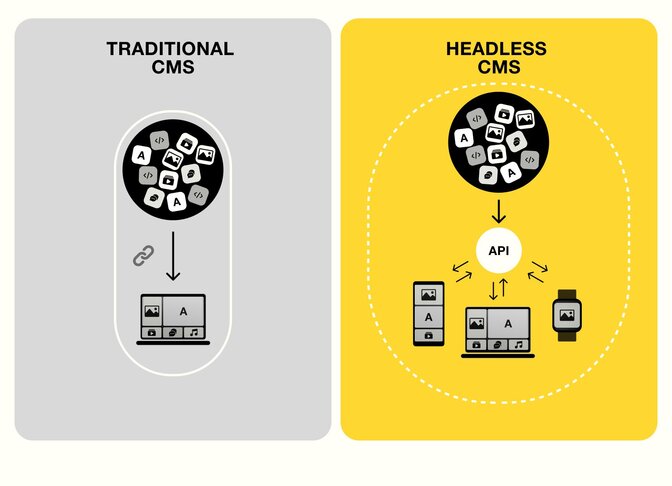
Traditional CMS platforms like WordPress were built for a simpler time—one website, one screen, one stack. But commerce doesn’t live on a single channel anymore.
Customers move across websites, apps, marketplaces, and in-store touchpoints. And they expect a consistent, personalized experience at every step.
A headless CMS separates content from how and where it’s displayed. So you can manage it in one place and push it out to various channels. It’s how modern teams power product stories, campaigns, and landing pages - all from a single source of truth.
With headless, you get flexibility, speed, and scale — without getting boxed in.
Content isn’t tied to one page anymore. It’s headless, it’s composable, and it goes wherever your customers are.
5 Key Features for Choosing a Headless CMS for E-Commerce
1. Intuitive Content Management
Marketing teams need CMS they can actually use - without pinging developers every time they want to test a new form or customize a landing page.
What to look for:
- A headless CMS with a simple, easy-to-use interface that lets non-technical users create, edit, and publish content independently and without touching code.
- Features like visual editing, live previews, drag-and-drop functionality, and collaboration tools are a big plus.
What you get:
- Less back-and-forth with developers.
- Faster launch cycles for promotions, seasonal campaigns, or new product lines.
- And a team that can respond to market shifts or customer feedback without delays.
2. Scalability and High Performance
E-commerce traffic is seasonal (holiday sales) and often may be unpredictable (viral influencer promotions). Your CMS needs to handle those spikes without blinking.
What to look for:
A headless CMS built on a scalable, cloud-native backend and infrastructure that supports auto-scaling, content delivery network (CDN) integration, and decoupled architecture. So content can be delivered quickly, even at scale.
What you get:
- No slowdowns or crashes during high-traffic events.
- Smooth performance across your storefront and marketing sites.
- And peace of mind that your content infrastructure won’t sabotage your growth.
3. Seamless E-Commerce Integration
Content lives alongside products, pricing, inventory, and customer data. If your CMS doesn’t integrate well with the rest of your stack, things can get messy quickly.
What to look for:
- Strong API integration support and native integrations with your e-commerce platform, CRM, PIM, and marketing tools.
- It's great if it supports webhooks or pre-built connectors to reduce custom developers' work.
What you get:
- Clean, connected workflows where marketers can enrich product pages with content directly from the CMS.
- No more copy-pasting or duplicate updates. Just synced data across every touchpoint and faster delivery of new features.
4. Omnichannel Content Delivery
Customers move between channels constantly - website, mobile app, email, social media, and even in-store displays. Inconsistent content creates confusion and hurts your brand.
What to look for:
You need a CMS with strong omnichannel delivery via APIs. It should let you manage content in one place and distribute it to every channel you need.
What you get:
- Consistent messaging and up-to-date product info across every channel.
- Marketers can launch unified campaigns that span web, mobile, and social—all from a single content hub.
- As new channels emerge, your CMS will be ready to support them.
5. Personalization and Content Targeting Capabilities
Customers expect a personalized shopping experience. Targeted content improves engagement, drives conversions, and helps your brand stand out in crowded markets.
What to look for:
Support for personalization out-of-the-box or easy integration with CDPs and personalization engines. You should be able to customize messaging, layouts, or offers based on location, behavior, or customer segments.
What you get:
- Region-specific promos, smarter product recommendations, and dynamic content that adjusts based on user data.
- Your marketing team will be able to build campaigns that feel more relevant and convert better without heavy dev support.
Monthly Fees Don’t Define Total Cost of Ownership (TCO)
In most CMS comparison charts, you're bombarded with metrics: monthly price, page speed, API limits, storage size, user seats, and more. They're all important but tend to be isolated numbers that don't tell the whole story.
TCO isn't another metric to compare—it's the lens through which all the other metrics start to make sense.
TCO Includes All The Costs Associated With Your CMS Over Time:
- Developer time and resources (setup, customization, integrations);
- Ongoing maintenance and support;
- Content migration or re-platforming costs;
- Training and onboarding for your team;
- Infrastructure costs (especially for self-hosted or open-source platforms);
- Potential costs tied to performance issues, downtime, or lack of scalability.
In other words, a "cheaper" CMS might actually cost you more in the long run if it's hard to scale, doesn't work well with your tech stack, or needs constant developer work.
So, when choosing a headless CMS, don't ask only, "What's the monthly fee?" Instead, ask, "What will this actually cost us over the next 1–3 years—in time, effort, and missed opportunities?"
Headless CMS Comparison Guide for E-Commerce
With so many CMS options on the market, finding the right one can feel overwhelming.
We’ve compared five top CMS platforms—Contentful, Payload, ButterCMS, Sanity, and Prismic—focusing on features that matter for e-commerce businesses.
Download the comparison to see which fits you best and make a wise decision.
Mirumee’s Headless CMS Recommendations for E-Commerce
Each CMS offers unique strengths and caters to different priorities and business needs.
- Contentful excels in its enterprise-focused composable architecture and extensive feature set.
- Payload offers a highly flexible and developer-centric code-first approach, particularly well-suited for Next.js environments.
- ButterCMS stands out for its ease of use, making it a strong choice for marketing teams.
- Sanity provides exceptional flexibility through its data modeling and real-time collaboration capabilities.
- Prismic focuses on empowering marketers with its intuitive visual page builder and component-based architecture.
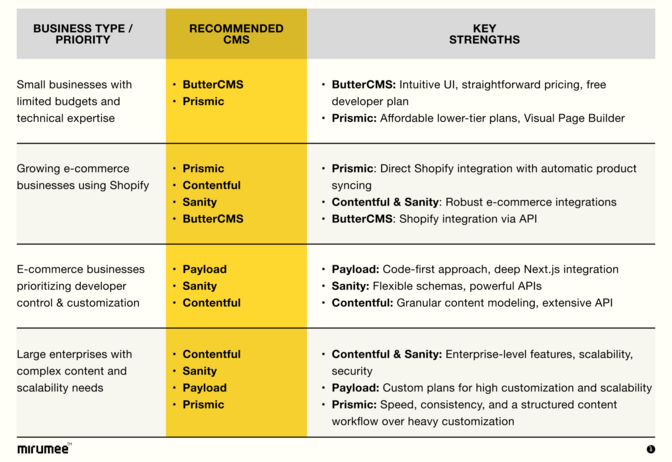
Quick Tip: These Features Make Scaling Easier
Don't skip over things like locales, roles, and SSO when choosing a CMS. These are not just nice-to-haves; they set you up for smoother growth and fewer headaches later.
- Locales aren't just about translation. They let you expand into new markets without having to re-platform later.
- Roles go beyond basic permissions. They help keep workflows clean and secure — fewer people editing the wrong things at the wrong time.
- SSO isn’t just a login shortcut. It improves team efficiency and strengthens compliance.
The Best CMS for E-Commerce Is Not a One-Size-Fits-All Solution
There is no universal winner. The “best” CMS depends on your specific requirements and strategic goals. What works perfectly for one brand might be a poor fit for another.
Some teams need full control over the front end and back end. Others want simplicity and speed to market. You might prioritize localization, headless CMS architecture, or deep integrations with your internal systems.
It all comes down to context. The best setup is the one that aligns with you.
Need Help Choosing CMS for Your E-Commerce?
Let’s figure it out together! We’re happy to guide you through the options.